ATM Upgrade Schedule

How do I make a SEPA Outward Instant Payment?
How to make a SEPA Instant Payment
1. Log in to eBNF Web, select ‘My Payments and Transfers’ and fill in the details as usual. If you input the beneficiary’s IBAN in the ‘Account Number’ field, the Instant Payment feature will be highlighted by default. However, the normal payment method is still available should you want to use it, simply select ‘normal credit transfer payment’.
-
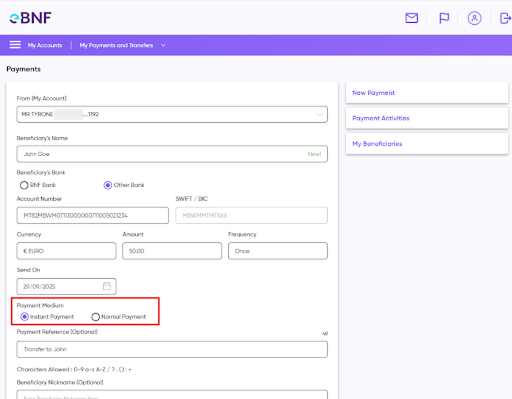
2. Once you have submitted the required information, you will receive the Verification of Payee (VOP) result on screen, which will advise you whether:
Match: the beneficiary name matches with the name at the beneficiary bank;

Partial Match: there is a partial match (for example, just the surname);

No Match: there is no match, that is, the name as inputted was not found with the beneficiary bank;
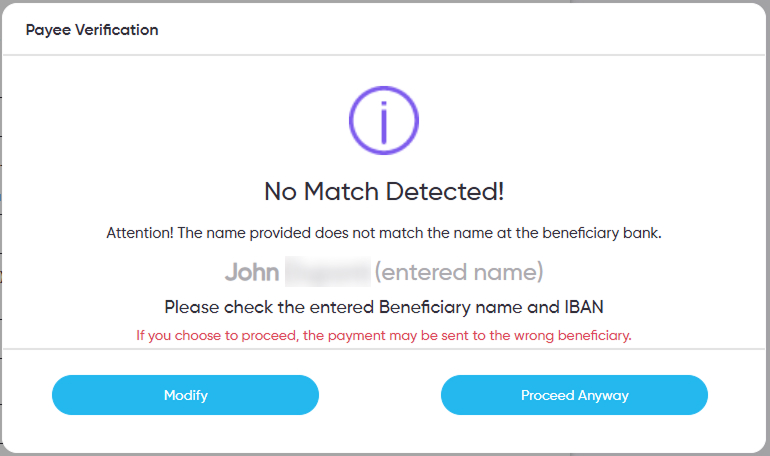
No reply: there was no reply from the beneficiary bank;
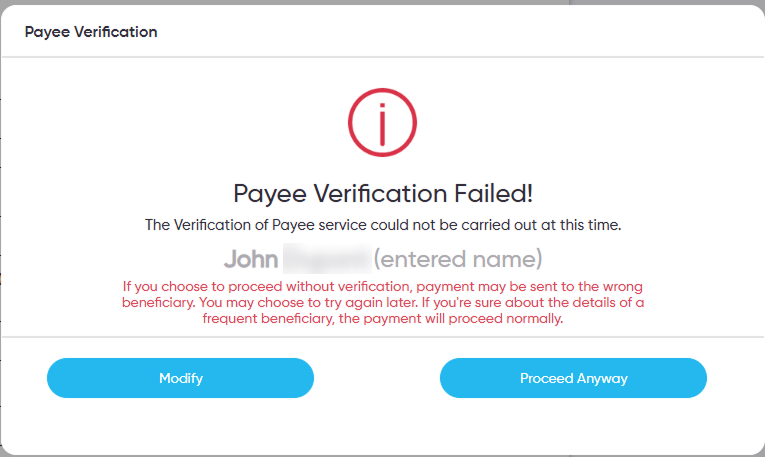
Error: an unexpected error occurred in returning the result
3. You are then able to decide whether you wish to proceed with the payment, or to stop the payment request. Important: If you decide to authorise a payment without a VoP match result, the funds may be sent to the wrong person, and in such cases, you may not be able to recover your funds.
4. A review screen with all payment details will appear with the option to confirm or cancel your payment.
5. Once confirmed, If your payment is successful, you will receive a confirmation message.
